Bakeit.app is a system for business automation. We have Sales, Production, Warehouse, Cash Register, Staff, Loyalty modules and many other features. In this article we will dwell on operations necessary for starting work with a new account.
Overview
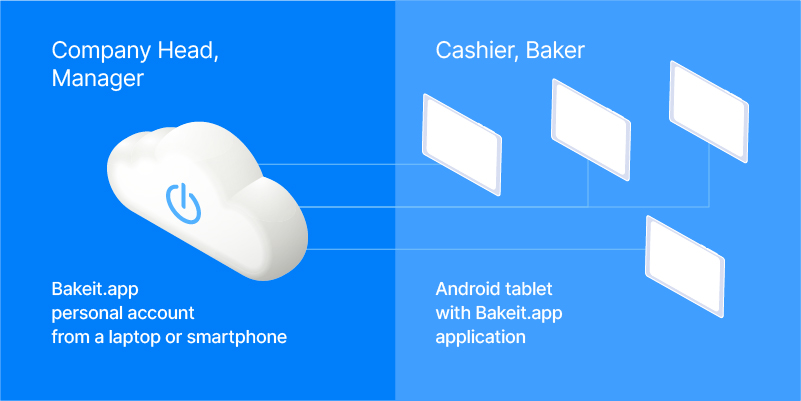
Bakeit.app consists of the application and a personal account.
The application is installed on an Android device and used by operating personnel: cashiers, kitchen workers, bakers, at the same time sales tickets and documents are sent to the personal account. Fiscal printers, receipt printers, payment terminals, scales and other hardware are connected to the android device.
Personal account is a web-site which you can access using any browser from a telephone, desktop. Usually it is used by owner, manager and accounting personnel. There are reports, Journal of documents, Dashboard, system settings and many other useful features.
Registration in the system
If you already have an account in the system, skip this section. If not, press Registration button when logging in a personal account or the application. The system will require entering email to which a log-in password will be sent.
Filling in data in the account
After account creation some time is needed to fill in all the basic information.
| Information | Comment |
|---|---|
| Locations | List of locations were business activity is performed. Several cash registers and production rooms can belong to one location. Each location is connected to the organization from your list. |
| Organizations | One or several legal entities which will be active in your account. |
| Assortment | Assortment and prices used in commercial activity. You may enter assortment manually or import from Excel. |
| Staff | List of staff members authorized to login to the application and personal account. |
Software installation
To connect a new device to the account, Bakeit.app application needs to be downloaded from Google Play and installed on a phone or a tablet which your staff will be using for work.
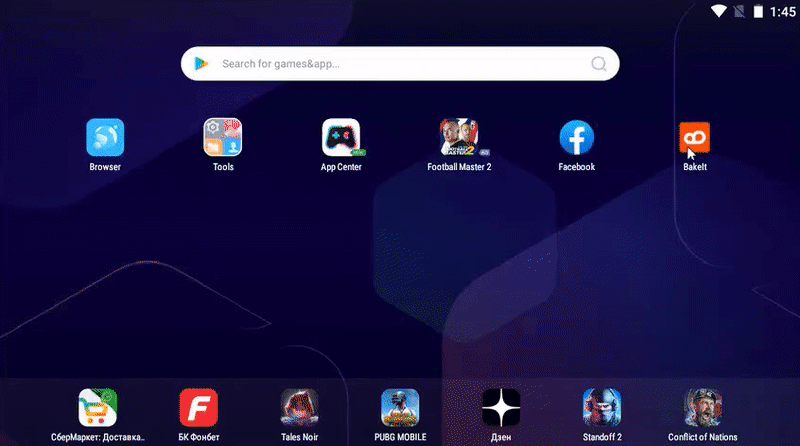
Now we must create a linking code for a device in a personal account.
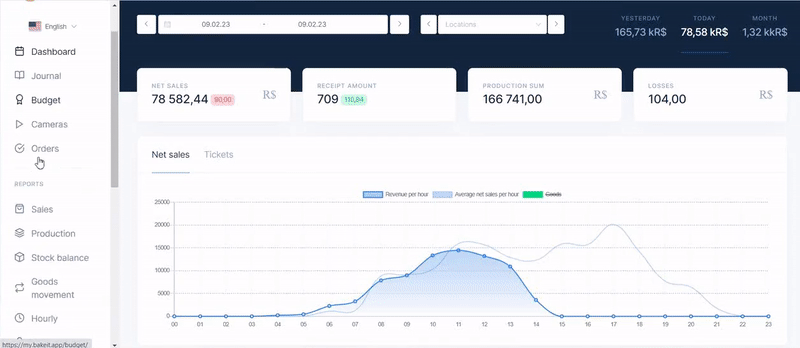
Enter the binding code in the application.
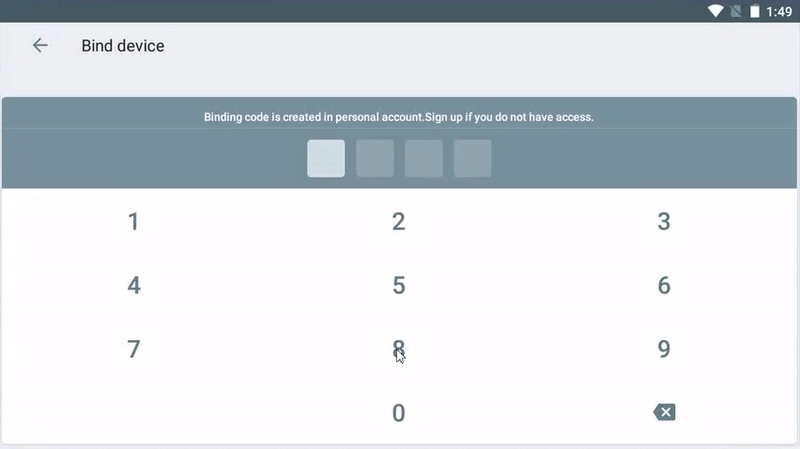
As soon as the device was linked, it will appear in the employee selection and login window. You may also read how to set up a tablet for an optimal performance.
Connecting shop equipment
After the registration you will be directed to an empty personal account. First of all fill in legal information about your company – add Organization and Locations.
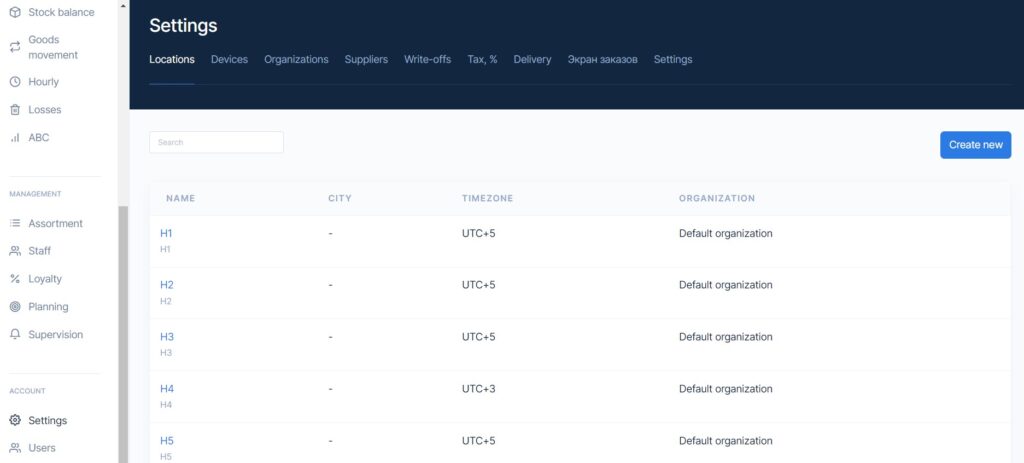
Organizations – companies on behalf of which you run business.
In one account you may enter and manage several organizations independent from each other or having goods/money relations between them.
Locations – shops, sales outlets or other establishments where you operate. These information is obligatory, because, in accordance with RF legislation, the actual sale address and some details of the selling organization should be shown in the receipt
How to enter organization and locations into the system.
Linking a device, cash register
Personal account is your business management and staff monitoring center. To conduct cash operations or products release, you need to add working devices for operating personnel.
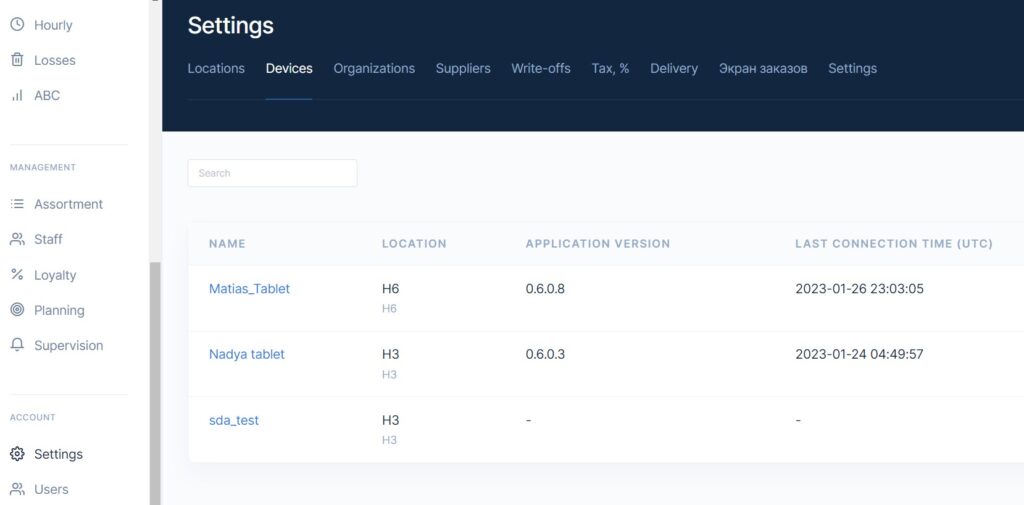
A tablet, smart phone or a POS-system on which Bakeit.app application is installed can be used as a device.
How to link cash register and other devices.
Entering personnel
When creating back-office the system will automatically assign the role of Administrator to the owner, granting him a complete set of rights and capabilities. All the other staff members must be entered independently.
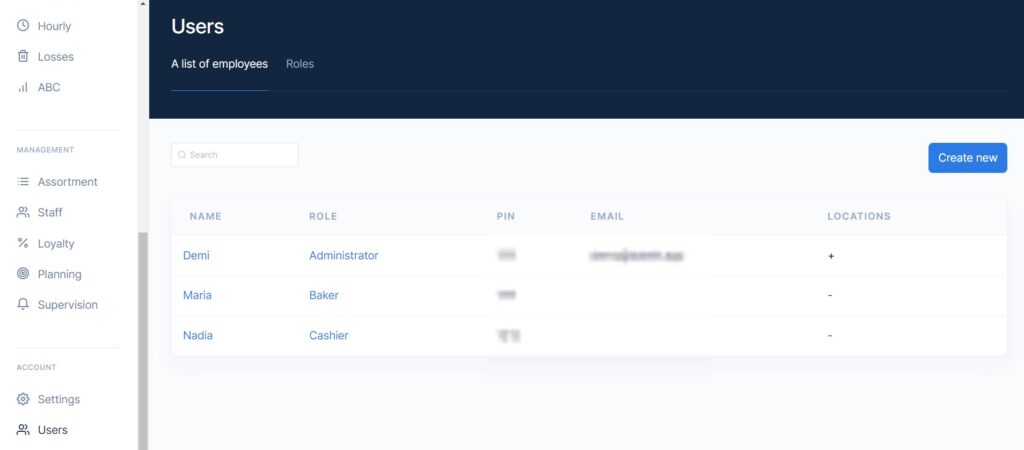
Bakeit.app allows adding as many roles and staff members as needed for your business. For each role rights and capabilities can be set in accordance with job description of the employee. Individual incentive and payroll accounting conditions can be adjusted, as well as access given to the back-office for executives.
To enter employee or create and set up roles one can in a personal account in the Users menu.
Adding Assortment
Assortment is a list of all goods, produced items and their components which are kept at the organization’s warehouse and moved in the process of sale.
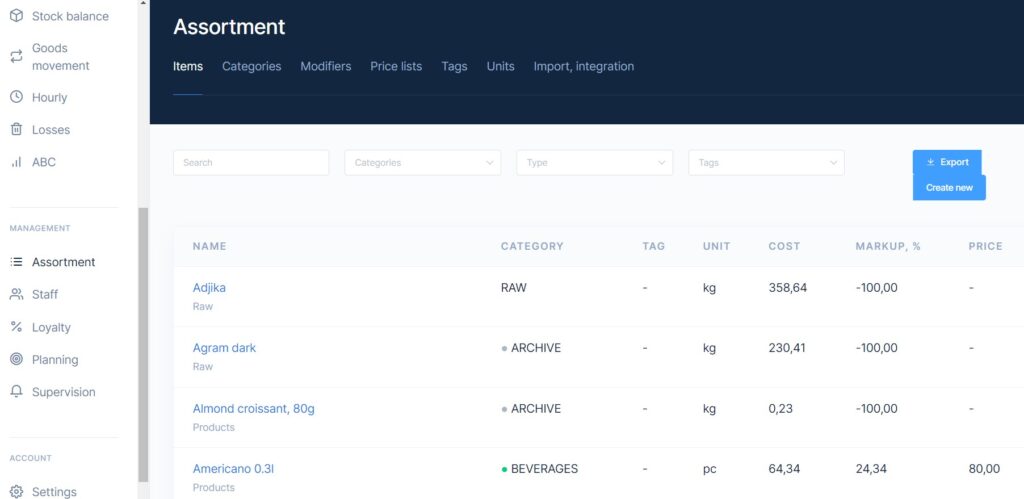
Stock management elements are products, goods, semi-products, raw materials, sets and services. Assortment menu is intended for their accounting and setting up. All actions such as adding, deleting and changing Assortment items can be performed ONLY in the back-office.
To have the list of goods and products shown on the cashier’s device, and ingredients and specification reflected on the baker’s tablet, the list of Assortment must be downloaded in a personal account. There are three ways to do it:
– Create each item manually;
– Export items from excel as list;
– Download from External system.
For more information on adding Assortment items, their types, units of measurement and specifications (flow charts) please see Assortment section.
Entering Subcontractors
To be able to sell goods and products they must be bought from manufacturer or produced in-house. That’s why one should enter Suppliers and Subcontractors as goods and raw materials arrive to the warehouse.