Transfer to another location is only relevant if you do not use production plan, since release of new products and semi-products can be performed simultaneously for several locations.
To create transfer document on a tablet do the following:
– click on Menu – three stripes in the top-left corner
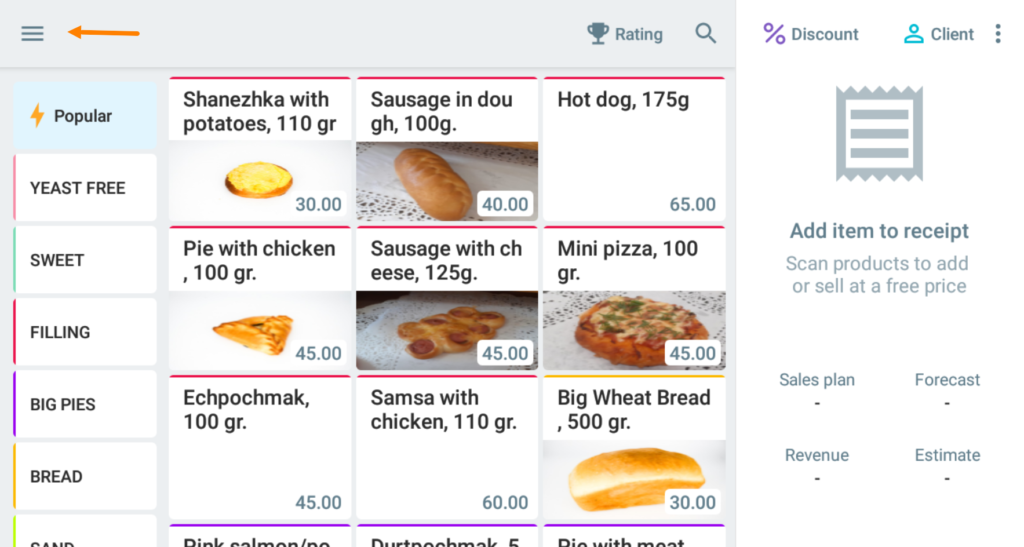
– Click Other and choose Transfer between locations in the drop-down list

– Choose a Category and items to be moved to another location. Indicate their quantity and press Save.

When all items have been added to the document press Continue.

After that choose the location where the products will be sent and press Send.

Document is finished, all chosen items have been removed from the current warehouse and transferred to a new warehouse.