To enter a new Client on a tablet, do the following:
– Add goods to the receipt;
– Click on Client menu;

– Enter a Customer’s telephone number;

– Indicate that it is a telephone number, and not the card number
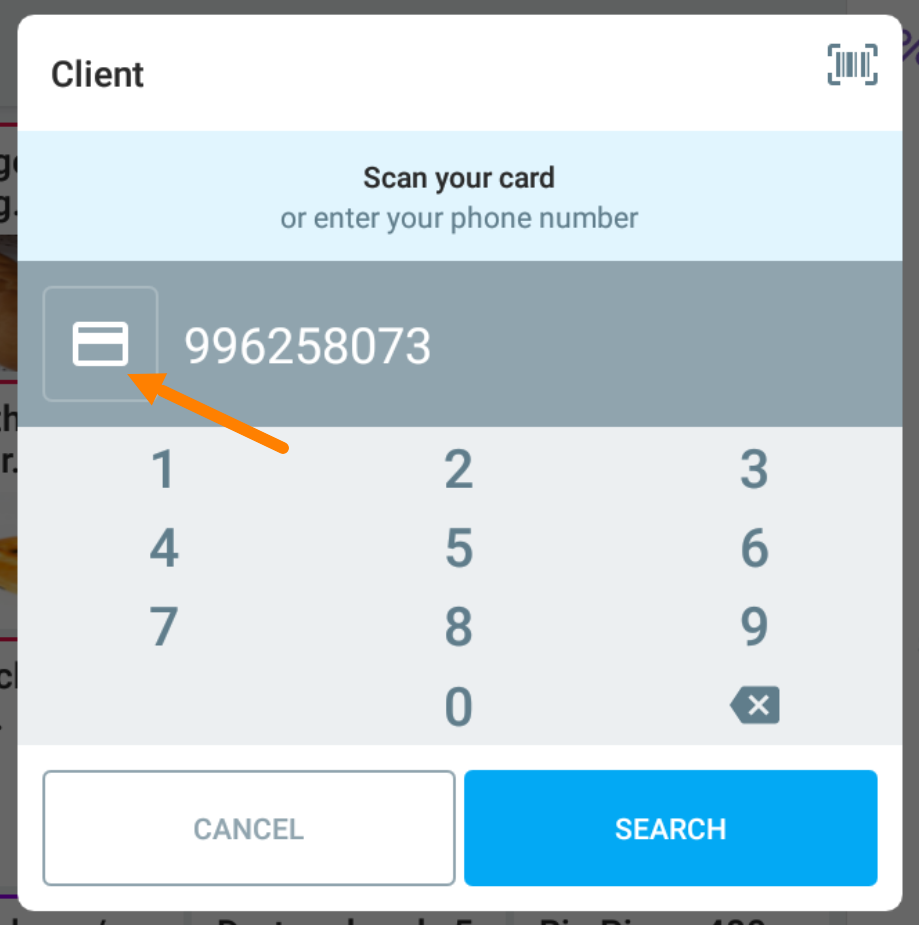
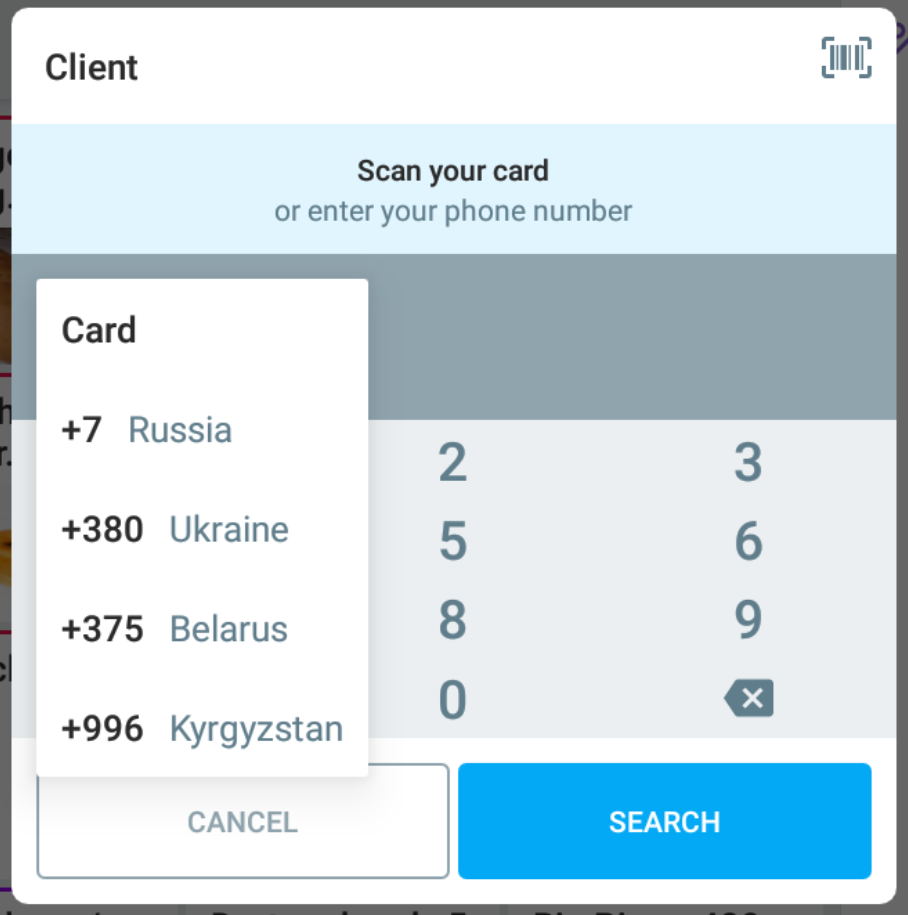
– Press Search to check if this number is recorded in the database. If there is no such Customer press Plus;

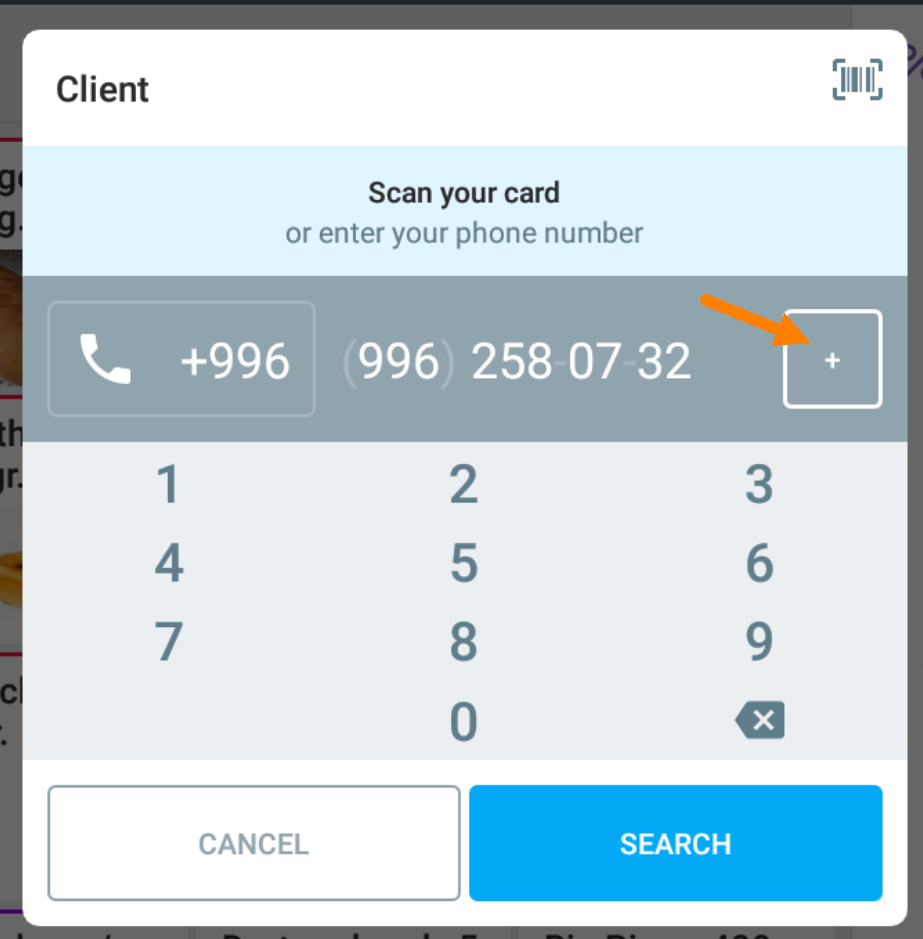
– Enter the Name of the Customer and press Save.
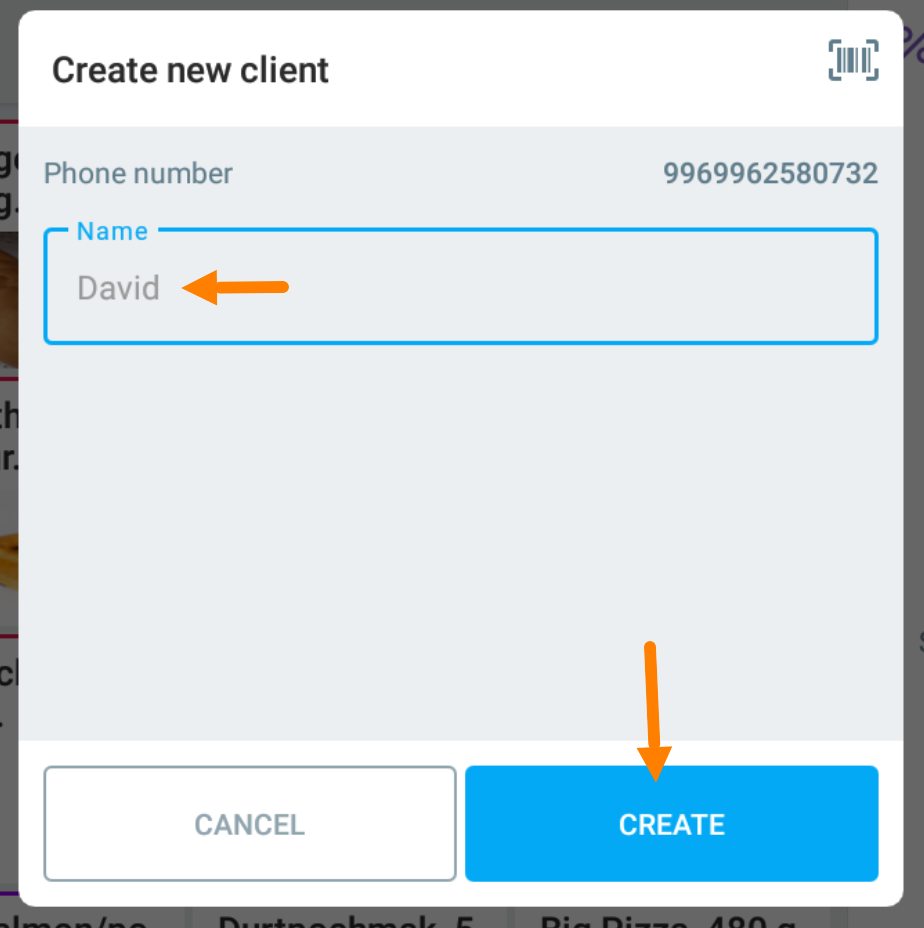
New Client was added to the customer database. He/she belongs to the main category by default. If according to the settings a new customer is meant to have a welcome bonus, it will be accrued immediately.
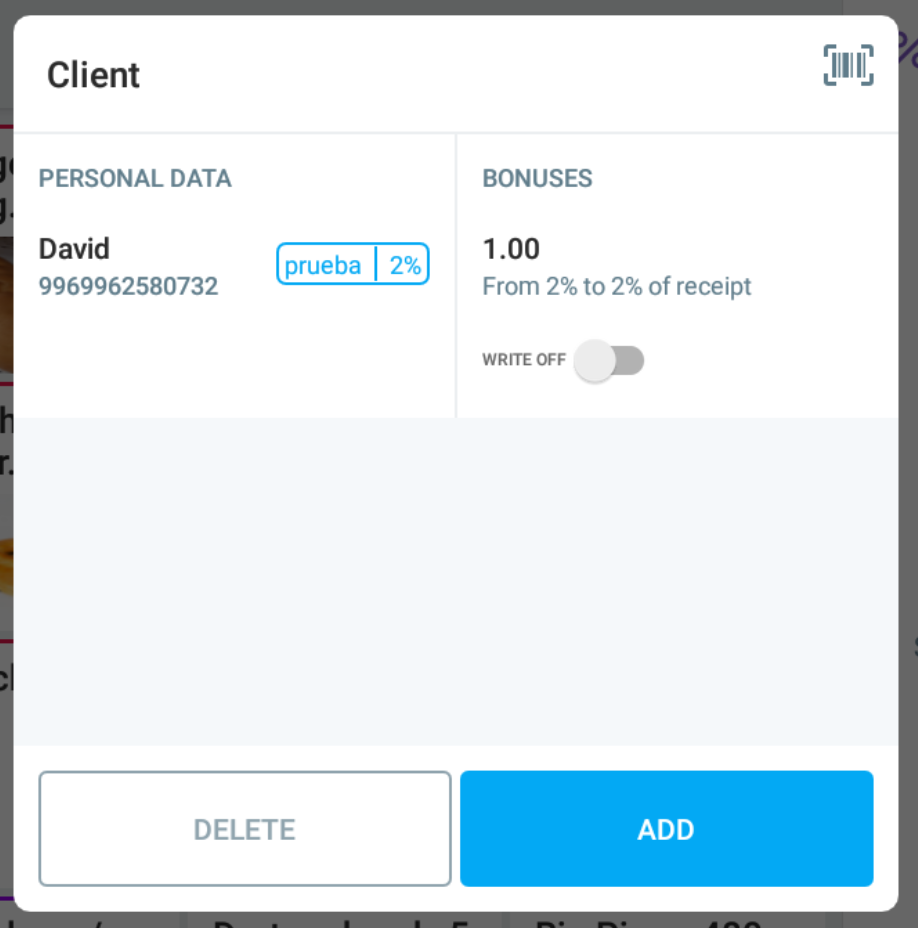
If a buyer wants to use them in this purchase put the check mark in “Write off bonuses” to apply the bonus to reduce the receipt total based on category settings. And press Add.
The customer name, number of written off bonuses and total amount are shown in the receipt.
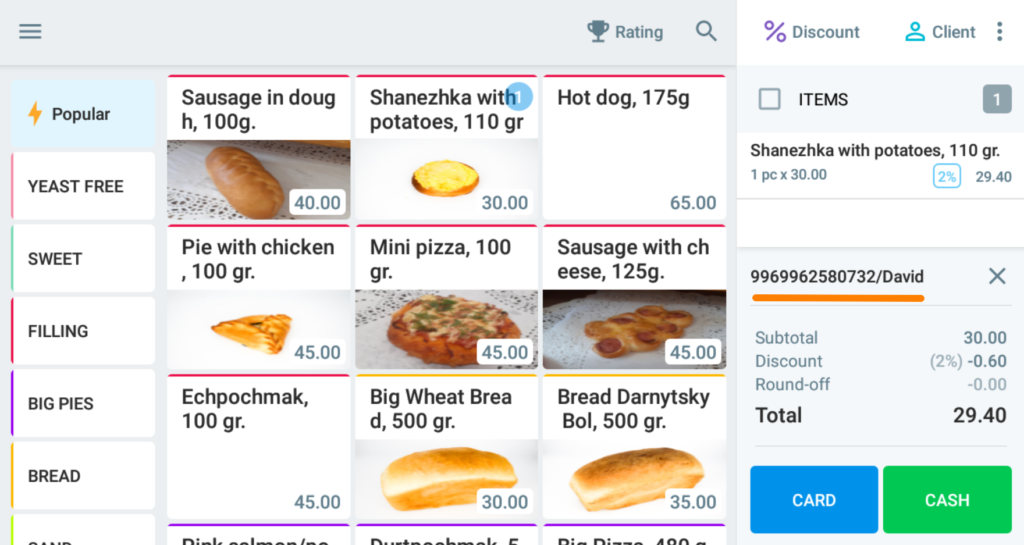
Choose the payment type and print receipt.