Loyalty cards can be entered into the system manually or in batch.
Entering a card range
To enter a new card manually go to menu Loyalty, tab Clients and press Import button.
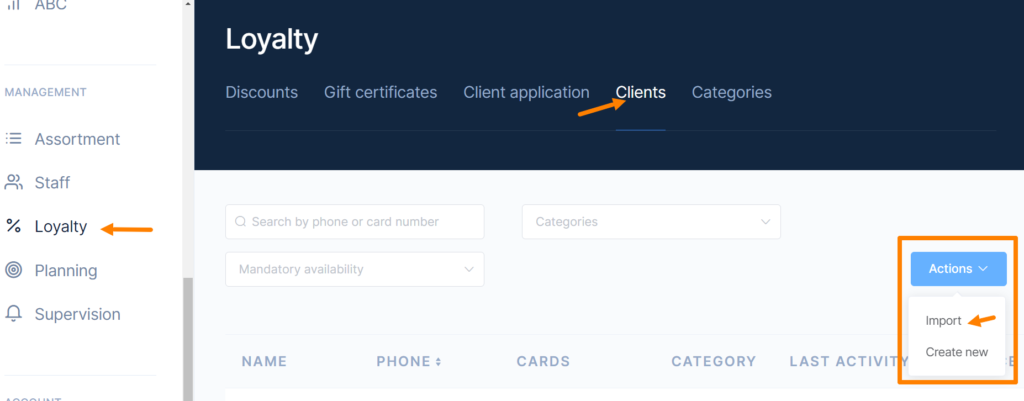
Indicate a category where card numbers should be imported in the resulting window and choose a file for download.
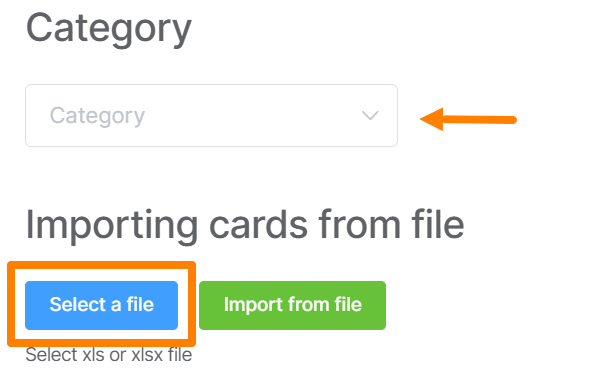
In case ALL card numbers must be added from the document use Import from file button.

If only a part of cards from the list must be added to the system indicate the beginning and the end of the range and press Import.

Entering cards manually
To enter a new card manually go to the menu Loyalty, tab Clients and press Create new button.
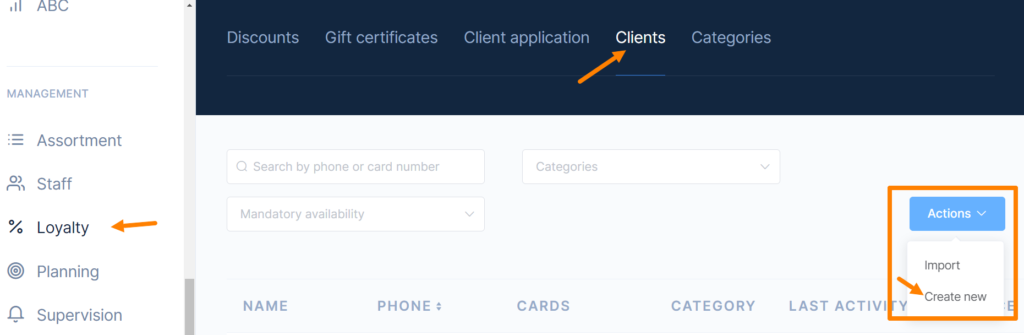
In the new client window choose the category; indicate a card number and press Save.

Loyalty card has been entered successfully and can be used by the buyer.